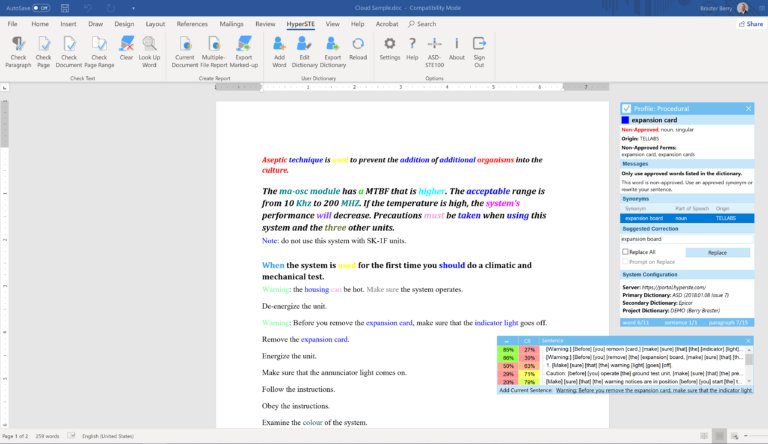HyperSTE for Microsoft Word
Interactive Checking and Reporting inside Microsoft Word
HyperSTE content optimization software is fully integrated in Microsoft Word and allows for interactive checking and reporting right inside your authoring environment. With HyperSTE you can do quality checks of your Word documentation against writing rules for terminology, spelling, grammar, length, style and structure. It supports all the (60+) writing rules, plus you can create reports on single or multiple documents for insight on quality metrics.
Microsoft Word
Use HyperSTE in Word to check your content against writing rule sets that you can create yourself, and against consistent use of your own (company) terminology to help create one voice towards your audience. With HyperSTE, you can create content that is clear and concise and easier (and cheaper) to translate.
HyperSTE for Microsoft Word Features

Checks Content
Checks your content against 60+ writing rules

Metrics Reports
Reports for metrics

Plugin for Microsoft Word
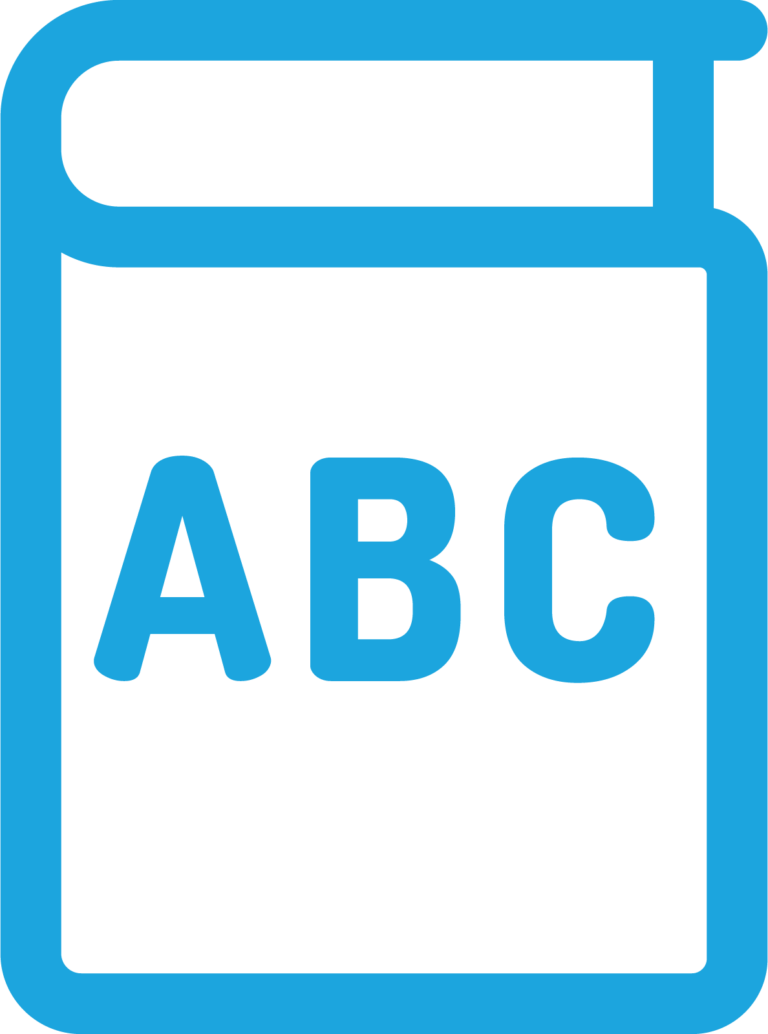
Core Dictionary
Comes with core dictionary with over 3,000 words
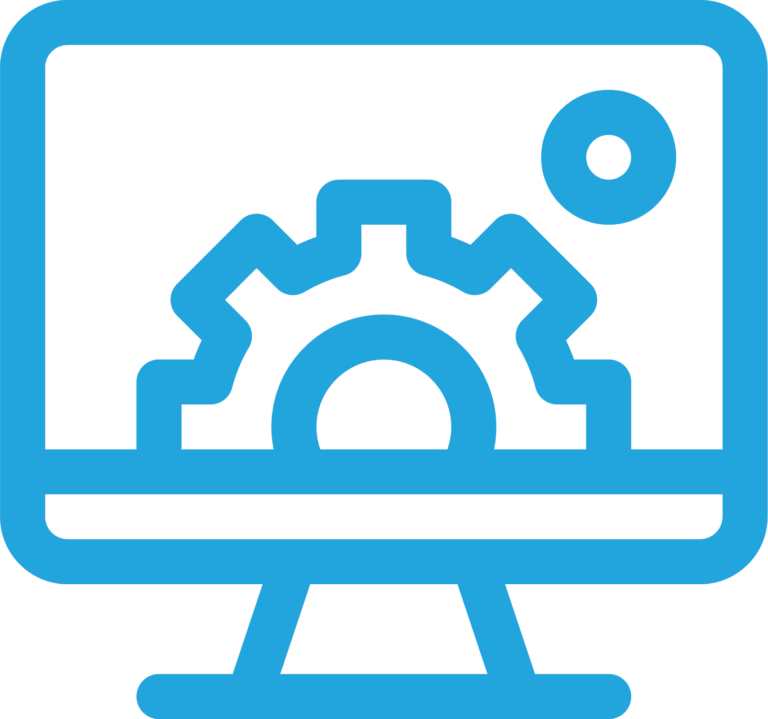
Portal Access
Access to online portal with editor for checking content, terminology management and profile management

Update own Dictionary
Ability to update and maintain your own dictionary with additional terms

Support
echnical support available through ste-support@etteplan.com
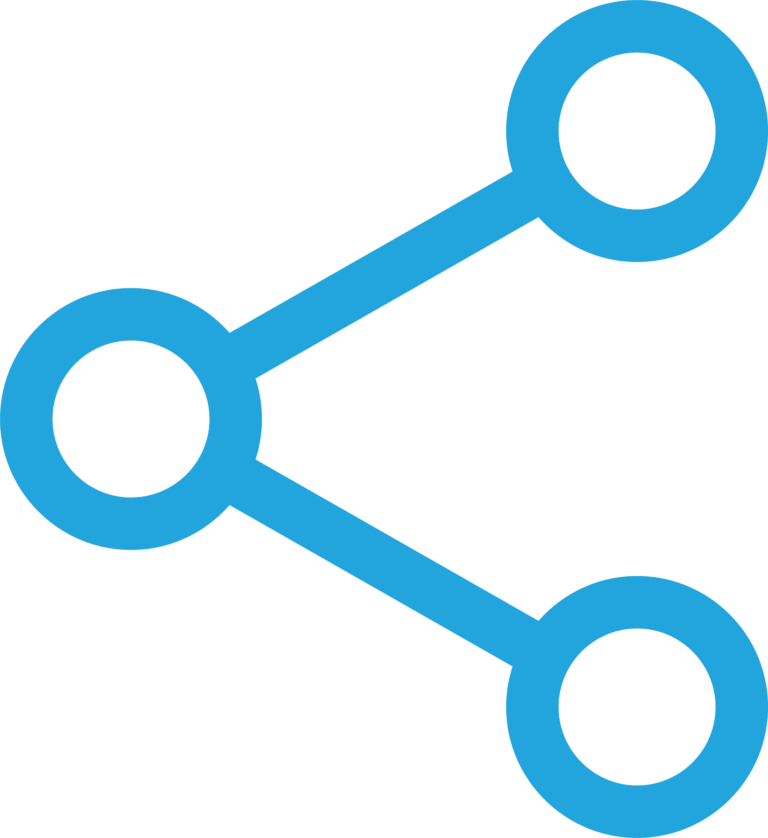
Must-Have
Great value for Microsoft Word users looking for compliance with writing standards and other style guides
Testimonials What customers are saying

Schlumberger Oil & Gas
Helped us gain an appreciation for non-English as first language speakers and writers (globally diverse audience).

Electrolux Household Appliances
The instructor’s knowledge was fully satisfying. Interesting training in each detail. HyperSTE helped us achieve considerable savings in documentation and translation.